While long blog posts are desirable, it can be difficult for readers to scroll through them to find the info they are looking for.
Incorporating a table of contents into your blog posts is an easy solution to this readability problem. A table of contents will give the reader an idea of what to expect in an article just like in books.
In addition to offering a content preview, a good table of contents will provide your readers with an easy means of navigation to get right to the information they are seeking with as little hassle as possible.
There are plenty of table of contents plugins you can use on your WordPress site. The right plugin depends on your needs and preferences so to help you go through the many choices available we’ve created the following list of your options.
The following eight WordPress plugins represent the best choices available for quickly and effectively including a table of contents into your posts and pages.
Shortcode Table of Contents
The Shortcode Table of Contents plugin is interesting because of it’s implementation. It’s a shortcode (obviously) but you define how it automatically generates a table of contents by telling it which HTML container to look through.
This might be more than some non-technical WordPress users are bargaining for when looking for the right table of contents plugin but the usefulness of this approach can’t be underestimated. With this method you can easily slide multiple tables into your content.
The Shortcode Table of Contents plugin also has quite a few customization options you can start using simply by adding some parameters to the shortcode itself. You can control the header text and enable scroll spying which basically highlights items in your table of contents as the reader moves by them.
Easy Table of Contents
This is a popular and user-friendly plugin that allows you to easily insert a table of contents in your blog posts and other custom posts. Easy Table of Contents gives the user full control of the table’s appearance and gives you the ability to control which posts they will appear on.
You can choose from plenty of bullet formats including numeric, Roman numeral and decimal. It can also be configured to suit your preferences when it comes to background colors and link colors.
Easy Table of Contents is the ideal plugin for site owners and operators who are looking for the easiest to customize table of contents option. This is the perfect choice for design neophytes who aren’t interested in changing the inner workings of their themes to get the visual results they want from the table of contents.
Fixed TOC
Fixed TOC is another handy plugin that you can use to create a table of contents for your WordPress blog posts. It automatically creates a table of contents by scanning through your article’s headings and generating a table that is fixed to the page display.
It supports most post types and is translation-ready which makes it suitable for blogs written in a language other than English. It also comes with more than 50 animated effects. This plug in is a paid one (there are no free versions or trials available) and will cost you a one-time $20 fee to buy.
This is another WordPress plugin perfectly suited for people looking to have to do as little work as possible to get up and running. Fixed TOC’s heading scan process means you get functional table of contents on your posts immediately without any manual input.
CM Table of Contents
Here we have another impressive WordPress table of content plugin. The CM Table of Contents plugin allows you to easily make and customize tables of contents according to your site’s needs.
This plugin comes with a lot of interesting customization options. You can use it to generate a table of contents based on your posts headings, which is a common feature in many of the plugins we’re discussing here, but CM Table of Contents also lets you define your table by any piece of HTML markup you want.
This extra flexibility in generation makes CM Table of Contents a very interesting choice. There is a Pro version of the plugin that offers a lot of additional features although many of them come included for free with other plugins on our list.
tinyTOC
tinyTOC is one of the simpler plugins on this list but that doesn’t mean it isn’t useful or versatile. It uses the same automatic generation you’ll find in many other table of contents plugins but tinyTOC comes with some options you won’t find in some of its competitor’s feature lists.
You can implement tinyTOC’s table of contents into your posts and pages in several ways: automatically above or below your text, through a simple shortcode and even through a pair of template tags for those of you who aren’t afraid of getting your hands a little dirty with your theme.
This is one of the rare plugins on this list that also comes with its own widget that you can present your table of contents inside of. The use of a widget means you get even more flexibility in presentation which helps make tinyTOC stand out against its like-minded plugins.
f(x) TOC
f(x) TOC is probably the most bare bones plugin that we’re featuring here. Again, like most similar plugins, the table of contents is generated automatically based on your post’s heading tags and you place it inside of your post’s content using a very simple shortcode.
There are no styling or design options built-in to f(x) TOC so you, or your site’s web designer, is going to be responsible for dictating the look of the table of contents through hand written CSS. The shortcode output it wrapped in a single CSS class, “fx-toc,” and then you are going to have to take it from there.
A lot of plugins on the WordPress plugin directory are out of date and, unfortunately, f(x) TOC is no exception with its last update coming nearly two years ago. It’s still a viable option though as it’s core functionality is so simple, and so much of it’s customization and expansion is on the user, that it should always remain a great base option for producing a table of contents.
Table of Contents Plus
Table of Contents Plus is an incredibly popular plugin. With over 300,000 active installations, its user base is huge for a WordPress plugin in general let alone one that handles something like a table of contents.
This plugin enables you to choose where in your content (beginning, end, before the first heading, etc.) to display your table of contents. Table of Contents Plus is customizable and allows you to make changes on wrapping style, color and font size. The plugin also has five default designs but you can opt to design one from scratch.
If there is one downside to Table of Contents Plus it would be its release schedule. There hasn’t been an update to this plugin for over 3 years. The support forum is not actively being monitored or maintained either. With such a huge user base, it’s safe to use this plugin but don’t expect any changes or resolutions to problems you might encounter.
Multipage
Multipage is probably the most outside of the box choice on this list. It generates a table of contents by segregating posts into several subpages and then creating link titles for each. This plugin basically causes an organizational shift in how your content is presented which is more involved than any other plugin here.
This is an ideal plugin choice, not only for generating a table of contents on your posts, but for breaking up extremely long form content pieces into something more manageable for readers. Everyone who loves writing has a hard time keeping their word counts in check but if you’re putting together an in-depth piece or something you care about it’s preferable to keep the piece long and then make it easier to read through your site design and navigation. Multipage makes that possible.
For all it does, Multipage is not that complex to setup and get running. There are basic styling settings out of the box that you can customize on your own with a little CSS work. It’s not very frequently updated but it does have quite a few very positive reviews and people using the plugin seem quite happy with it.
There are plenty of choices…
All of the WordPress table of contents plugins we mentioned above will surely improve the readability of your longer blog posts. Picking one may seem difficult when you consider the simple amount of plugins you can go with. If you’re still undecided, we recommend that you just start downloading them and giving them a try.
Practically every plugin on this list has a free version available on the WordPress.org plugin directory so the only cost is going to be your time.