Author attribution is one of those features that a lot of designers don’t consider or plan for when they are building their WordPress themes. That’s unfortunate because practically all writers want to be acknowledged for their work and the best way to do that is with a brief biography or byline at the end of wonderfully written piece.
If your WordPress theme doesn’t come with a solution for an author box or writer’s bio you will have to turn to a plugin to help you get what you want.

There are plenty of plugin options for adding an author box into your WordPress posts and pages. We’ve done the research for you and have singled out five totally free choices for you to try. The plugins we’ve selected cover both the traditional widget and shortcode solution many of you are probably used to as well as one option that use the new WordPress block editor.
Simple Author Box
The Simple Author Box plugin has over 30,000 active users at the time this post was written making it one of the two most popular author profile plugins on the list.
This plugin has all of the basic features you would expect. You can show the post author’s name, provide a link to their personal website, provide a brief biography or description and even include links to all of the writer’s various social media profiles. Simple Author Box also includes Gravatar support so your author box can include a headshot of the writer.

So all of the above comes with the free version of Simple Author Box that you can download from WordPress.org right now. Of course, there’s a Pro version of Simple Author Box as well which comes with a bunch of additional features:
- Move the position of the author box.
- Control aspects of the author’s link such as what tab it opens in and if it has a “nofollow” attribute.
- Change the icons and styles for the social media links.
- Support for guest authors and co-authors.
- Widgets for showing your site’s top authors or for forcefully showing a specific writer’s author box anywhere on your site.
Simple Author Box PRO has a variety of pricing options based on how many sites you want to use the plugin on and how much support you will receive. The cheapest you are going to get away with upgrading to the PRO version is $29/year for one site and 12 month’s of updates and basic support. On the high end, you can get an unlimited site license with premium support for $99/year.
Meks Smart Author Widget
The Meks Smart Author Widget is another incredibly popular author box plugin that has 30,000 active installations just like our previous option. As the name implies, this plugin works as a widget so it’s important your WordPress theme has built-in support for those before you give this one a try.

The plugin is 100% free with no premium option whatsoever. You can manually select which author’s information to display inside of the widget or you can let the plugin auto-detect each post’s author instead for a more hands off approach.
It offers a variety of display options that you control entirely from the Widget area of the WordPress admin. You can adjust:
- Optional avatar display (including the image size).
- How the author’s name is shown.
- Whether or not the author description is included inside the widget.
- Show a link to the author’s archive page with their list of previous posts.
- Include an optional link to associate with the author’s avatar and name.
This is the simplest choice for adding an author box to your WordPress site that we could find. Since it’s so tied into the widget system is might not be the right option for everyone but Meks Smart Author Widget is reviewed very well at WordPress.org and it is regularly updated and support by its developer.
If you have a theme that has good widget support and you want to go with the simple options available for an author box this plugin is probably your best bet.
Starbox
The Starbox plugin, which touts itself as “the author box for humans” is quite easily the most feature-complete and complex plugin here on the list. It is packed with features and options that will give your WordPress site the fanciest and useful in-depth boxes compared to almost every other site out there.

Here’s a quick rundown of the more interesting aspects of Starbox:
- Support for both posts and pages.
- Social media links to all of the popular services like Facebook, Twitter, Instagram, LinkedIn and more.
- A “Latest Posts” tab in each author box so readers can find other pieces of content by the given writer.
- Themes so you can customize the look and layout of the box without having to do any coding on your own.
- Optional links and text for the author’s job title and company.
- Authors can have their own headshot uploaded and shown or you can use Gravatar for profile photos instead.
Starbox comes with a lot of Google integration as well which is something unique compared to its competition. Thanks to its built-in support for Google Microformats your author’s profile photo will appear directly next to their articles inside of Google’s search results.
There’s a lot going on with this plugin. The developers of Starbox offer an inexpensive support package which you might want to consider purchasing after you’ve given the plugin a test run on your own site.
Atomic Blocks Author Profile
The last choice we recommend for putting an author box on your site requires you use the brand new block editor (aka, Gutenberg) that came with the 5.0 release of WordPress. The new editor promises greater flexibility and control of your post and page content as well as an improved writing experience.
Early results on both of those promises are mixed but that hasn’t stopped plenty of developers from getting involved early and producing a lot of interesting plugins that provide custom blocks to be used right inside of the editor.
Atomic Blocks, which comes with a whole host of various content blocks, is one such developer making a lot of great new ways to use the editor. They have a special block, which comes default with the package, just for author profiles.

One of the big benefits of using the Author Profile Block is you can see exactly what your author box will look like as you write and edit your posts. This means the block has controls for you to edit the following features:
- Font Size
- Social Media Links
- Text, Background and Link Colors
- Photo Shape
As the new editor gains steam you will start to see plenty of other blocks that offer similar functionality. In the meantime, the Atomic Blocks package seems to be the best in terms of functionality and ease of use so it’s our recommend solution for author boxes on sites utilizing Gutenberg.
One of these four recommend author box solutions should meet your needs. There are a handful of other options available as well but based on their update frequency, price and/or support history we didn’t feel they were worth the recommendation.
So give on of these plugins a shot on your site and help your writers get the exposure and recognition they deserve for all of the hard work they do in growing your site with great content.