Keeping websites full of fresh and useful content so that they can stay on top of search results and drive traffic to your site is a daunting task for most content creation teams and individuals. The job of brainstorming, organizing, writing and eventually posting that steady stream of content can be made so much easier through the use of a good editorial calendar.
An editorial calendar is, in its simplest form, just a basic list of blog and social media posts that your writing team has scheduled for the future. The calendar’s purpose is to keep everyone involved in your publishing process up-to-date and organized with the publishing plan for your website.

Maintaining an editorial calendar can be done with a shared text file or spreadsheet but, thankfully, there are some plugins for WordPress that give you extended functionality that those basic tools can’t provide. These plugins come with the extra bonus of being accessible and used right inside of WordPress itself so you never have to go far from where you are actually publishing your content to inspect and adjust your editorial calendar as you work.
We’ve gone ahead and put together a list of three of the most highly rated and reviewed WordPress editorial calendar plugins available.
PublishPress
PublishPress is a full-featured WordPress plugin that offers quite a bit more than just a simple editorial calendar. This tool is best used by large content teams who have trouble staying organized and maintaining communication between all of the members on staff.
The editorial calendar that comes with PublishPress, seen below, offers many of the standard features you are looking for: a easy to read calendar format, quick access to important details about each piece of content, the ability to reorganized unpublished posts for future dates using a drag-and-drop interface and the opportunity to save draft posts right inside the calendar itself.

On top of the calendar, PublishPress has a handful of other very useful features for content creators:
- There is a content overview that allows you to see all of your content and organize it by traits like its categories, status or writer.
- You can leave comments on content so that members of the team can discuss changes and ways to improve the post itself before it is finally published.
- A notification system lets members of the team stay up-to-date when changes are made to pieces of content that they need to know about.
- Custom statuses can be assigned to content so you aren’t stuck with the vanilla WordPress options typically used for new posts.
PublishPress has a strong emphasis on users and teams. You can assign all of your users a role in the system. Once everyone is assigned a role you can begin to filter and define other parts of PublishPress (for example, notifications) based on roles.
There isn’t a free version of PublishPress available from WordPress.org but there is an online demo you can sign up for to try out. If you like what you see you can purchase PublishPress for a small fee and be up and running with a full-featured editorial calendar system and much more in minutes.
Editorial Calendar
One of the things I love most about WordPress plugins is that they often come with the most wonderfully “to the point” names and Editorial Calendar is certainly an example of that.
Editorial Calendar is actively developed by a small team of open source developers and has proven to be quite popular with over 40,000 WordPress sites currently using the plugin. With a strong 5 star rating and a pretty active support forum this is certainly a good option for any content team on a budget or just looking to get their feet wet for the first time with an editorial calendar.

This plugin lets you see all of your posts in a typical calendar display. From this display you have plenty of options:
- View every post and their publish date (future or past).
- Drag and drop posts to any day on the calendar to seamlessly update that post’s publish date.
- Quickly edit a post’s content as well as its title.
You can even publish posts or handle all of your drafts right inside the Editorial Calendar interface itself. It’s pretty much a one-stop solution for most of your basic WordPress content management needs.
The Editorial Calendar plugin isn’t the most attractive option on this list but it’s certainly the most cost effective. You can download it for free from its WordPress.org listing and give it a try yourself with no strings attached. This is probably the best option on our list for anyone who has never tried using an editorial calendar before. Eventually you can upgrade to something fancier, with more features, after you’ve learned the ropes here.
CoSchedule
If you’re looking for a more advanced content and marketing solution then look no further than CoSchedule. This application is aimed at content teams of all sizes: agencies, small businesses and solopreneurs.
We’re going to put our focus on their WordPress plugin today but just know that CoSchedule has a whole set of features outside of just a traditional editorial calendar that you and your team might find useful.
The CoSchedule WordPress plugin is the best way to use their software product without actually leaving your publishing environment. You can use the calendar interface to re-arrange the publishing dates of your posts. There are communication tools built into the plugin as well so you can get messages across to your various team members as content is being written and edited before it goes live.

CoSchedule’s main web application has all sorts of features you might want to consider in addition to the editorial calendar:
- Social Media Scheduling & Automation
- Email Marketing
- In-depth Analytics
- Team Management
- Third-Party Software Integration
All of those features, and more, unfortunately come at a price. CoSchedule is the most expensive of the three options featured in this post. The lowest price they offer is $80 per month at the time this post was written. That’s probably high enough to scare most novice content marketers or small teams away and towards alternatives like PublishPress or the basic Editorial Calendar plugin we discussed earlier.
There are certainly other editorial calendar options you can integrate into your WordPress installation but we think these three choices offer the best range of options. These editorial calendar solutions work for people getting started all of the way up to veteran teams of writers and editors pushing out massive amounts of content on a regular basis.
If you find yourself constantly struggling to stay organized with your content then consider giving one of these three solutions a try and see how your workflow improves.